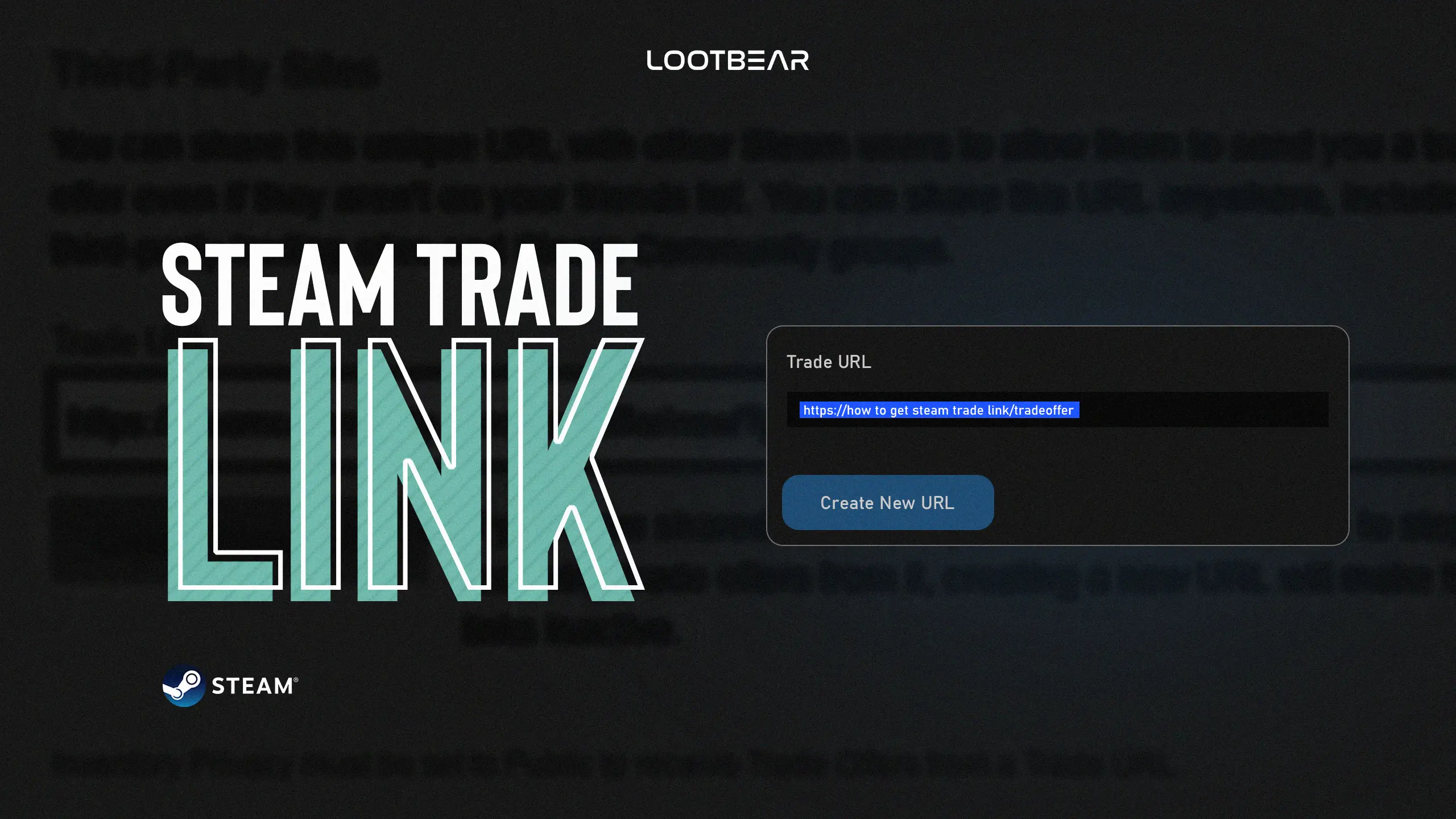How to Get Steam Trade Link
If you want to trade with others, you need to know how to get your Steam trade link. Most trades on Steam occur with your trade URL. Each Steam user’s own trade URL is stored inside their Steam profile, and in this article, we’ll teach you how to find your trade URL.
Normally, to trade, you simply go to the profile of the person you want to trade with and click on the big blue “Trade” button in the upper left corner. But if players want to find their own Steam trade links, it’s a bit more complicated. If you want to share your Steam trade link with someone else to trade, you must first find it.
How to get your Steam Trade URL?
Step 1: Open Your Steam
First, log into Steam and click your username. Click “Inventory” from the bottom of the options that are shown.
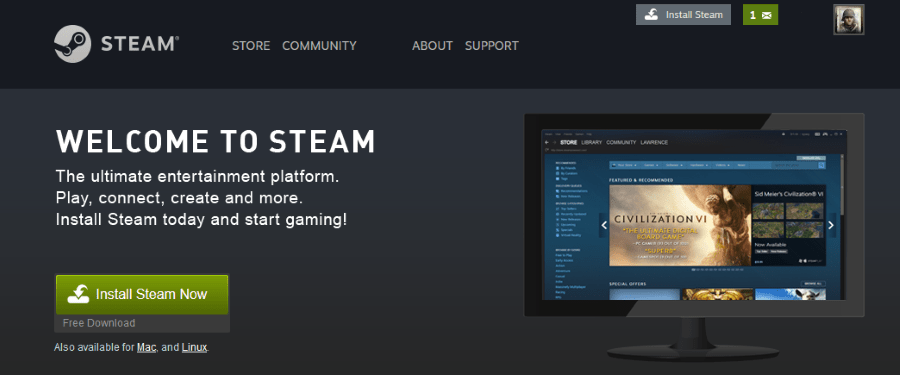
Step 2: Select “Trade Offers” from the Steam Inventory screen
You’re halfway through now. Did you see the “Trade Offers” button on the page that opens after clicking Inventory? There you click on it, and this button will take you to the page where users can view their trades, create new trades and get their Steam trade URL.
Step 3: Click “Who can send me Trade Offers?” from the screen that opened
Click on “Who can send me Trade Offers?” at the bottom right of the new page that opens.
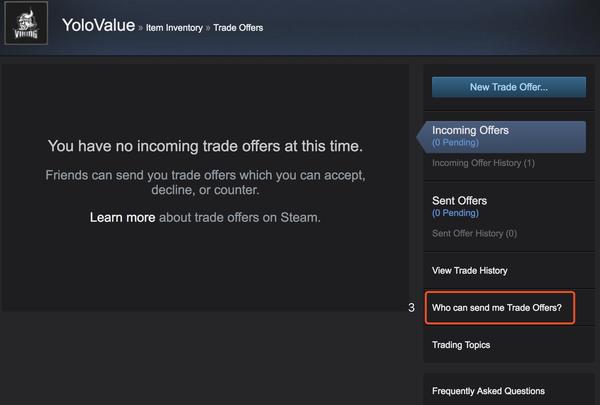
Step 4: Get your Steam Trade URL Link
The last part of the three sections that opened on this page concerns us. The link under “Third-Party Sites” is your Steam trade URL. If someone is spamming you with offers or if you want to change your URL because you want to change it completely, there is an option at the bottom to regenerate the URL. If players wish to trade with users outside of Steam or who are not on their friend list, they must set their Inventory to “Public.” This link is in the “Edit privacy settings” section at the top of this page.
Or we want to make things a little easier for you. If you only need this once, you can click this link to teleport to the page with your Steam trade link. But learning the process is important in our opinion for the possibility that you may need it in the future.
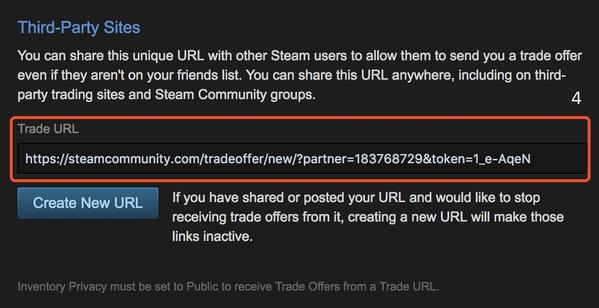
What Can I Do With My Steam Trade URL?
There are many ways to trade on Steam; the easiest is to invite your trading partner directly to trade. However, if you gamble, sell items, or use secure third-party skins platforms like Lootbear, your Steam trade link is needed. We can understand that they are reliable because they are based on automatic Steam trading systems.
Other reasons players may need these Steam trading links are to redeem a reward they have won, trade outside of Steam, and exchange in-game items for real money. CSGO skins are a very good opportunity for this. As players trade skins, their value increases, and they continue to win.
When you have your Trade URL, Steam item exchange is much easier and more convenient. You can use it for all of the games like CSGO, Dota 2, Rust, and more. You can use this link on Steam forums and on any site that trades skins for CSGO or any game.
Is It Safe to Share Your Steam Trade URL?
Yes. This process is absolutely safe and hassle-free. Giving others your Steam Trade URL only allows them to see your Steam inventory and make trade offers. They cannot interfere with your Inventory. And when they send a trade offer for something, you have to confirm it, otherwise, the trade will not take place.
Also, as we mentioned earlier, if you’re constantly receiving trade offers from someone you don’t want to trade with, all you have to do is change your Steam URL and never share it with that person again. Toxic players can be a real big problem; you should ignore them.
And another thing that proves this process is safe is that you need to have Steam Guard enabled in order to get your Steam URL. Steam Guard is an extra level of security that can be applied to your Steam account and protects your Steam credentials as well as your Inventory when trading with other Steam users.
Epilogue
Now you know how to find your Steam URL, a feature that every Steam user should know and have. Thanks to this feature, you can safely perform your trades inside or outside of Steam. If you want to sell your CSGO skins on a third-party site and earn real money profits, you need to know how to get your Steam trade link.
If there is anything you want to add, ask or consult, you can always contact us.
Are you looking to open cases, we recommend checking this article first!