How to Make CSGO Run Faster
Over 20 years have passed since Counter-Strike entered our lives, and it is still popular. The most important reason for this is that the gameplay of the latest version, Counter-Strike Global Offensive, is straightforward and, at the same time, manages to make you feel in an actual conflict. That’s why it still has over 900,000 current players. So how to make CSGO run faster?
In brief, CSGO is an indispensable game for many people with its simplicity and realistic feel, and it is one of the most critical games in the Esports world.

If you are one of the lovers of this game, you may be wondering how to make CSGO run faster. Also, you may think it does not consume much power because it is an old game. But there are many ways how to make CS GO run better.
This guide talked about how to make Counter Strike run faster. The tips may seem simple, but each significantly impacts your game’s performance.
So follow the tips below and learn how to make CSGO run better.
Background Apps Affect CSGO Performance
I cannot say that CSGO is the most consumed power game. However, it would help if you had enough memory and power to experience more efficient gaming, especially on low-end PCs.
So, if your game’s frame rates are constantly dropping or freezing, you may not have enough space left in your RAM. To see if you have enough space, you should close any applications running in the background. Also, Valve developer John agrees with us.
Additionally, for those who don’t know how to close background apps, open the task manager and press the ”end” button for the applications you do not use. Thus, it will free up more space on your computer to play CSGO.
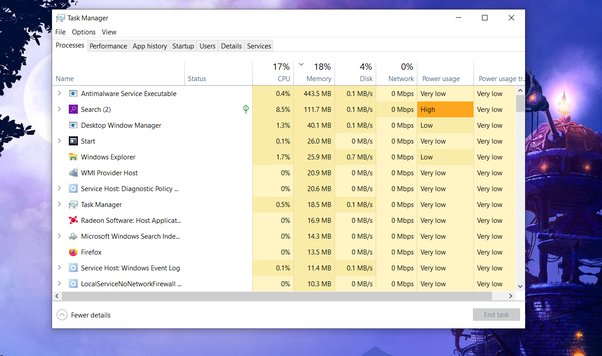
Clean Your PC
You probably don’t hear from us first that you must clean the computer. Usually, everyone knows how important this is. However, although most people know this, they can forget this detail over time.
Also, as we use our computers, we consciously or unconsciously turn them into trash can because we collect a lot of junk files on our PC and usually do not clean them.
This affects CSGO performance, especially on computers with lower memory. So cleaning your computer is essential for good gaming performance.
There are two ways to do this. The first is to clean your computer manually. So, you can delete unnecessary files severally by yourself. The second way is to use one of the cleaner applications. So if you’re too lazy to do it, let it do it.
As a result, whichever way you choose, clean your PC frequently. Thus, it will give you both a better CSGO and PC.
Update Your Windows
Undoubtedly, one of the most basic answers to how to make cs go run faster is to update Windows because Windows makes fixes to support the smooth running of games in every update. In addition, it brings new features that will affect the game’s performance. So make sure you have the latest Windows. So how?
- Firstly, you should write “Check for updates” in the search section.
- Then click Check for Updates. So you will be able to see the Window updates section.
- If there is an update you need to do, download it.
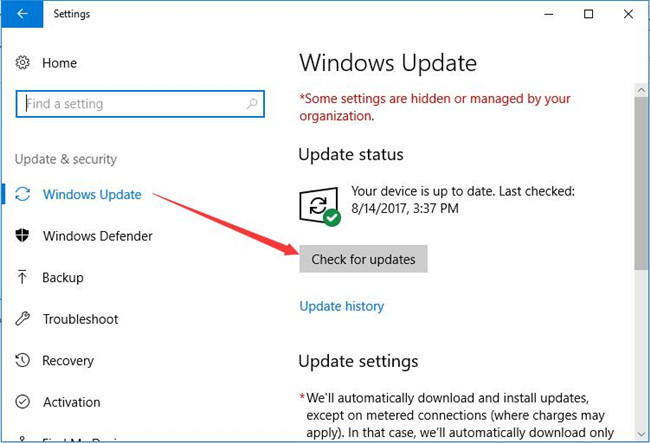
We tried to answer the question of How to Make CSGO Run Faster. However, the methods may not have been sufficient. Therefore, you can take a look at our CSGO FPS Boost article. Maybe you can find new details that will work for you.
Fix GPU Bug
Even if you don’t notice the GPU error, which is usually ignored by the gamers, it will lower the frame rate and affect your game performance badly. Also, Valve has not fixed this GPU bug yet. However, you can fix this error by entering the required console command.
In addition, the GPU is probably one of the most important things for your gameplay quality because it allows you to render great images on the screen. In other words, without the GPU, we would be unable to play thousands of beautiful games, especially CSGO. Therefore, a higher-quality GPU is always a step toward increasing your gaming performance.
Thanks to newer GPUs, it even has features that allow you to channel power to certain apps or games—in short, doing the proper research and having a better GPU is one of the most basic answers to the question ” how to make cs go faster. “
Tune your Windows system for the best performance
You need high FPS to increase your CSGO gaming experience. One of the things you need to do for this is tune your Windows system for the best performance. So how will you do this?
- Firstly, go to the control panel. Did you notice the search box in the top right?
- Then it would help if you typed advanced in this search box. Then you have to click on the View advanced system settings option.
- In the window that appears, go to the settings section in the performance section.
- Then you will see Adjust for best performance option. Select it and then click apply.
- Finally, you must click on the Advanced tab and select Programs. After clicking OK, you have set your Windows for best performance.
Upgrade PC Components
Of course, upgrading your PC components is the surest way to improve your game’s performance. Thus, you will be able to play CSGO faster and not have to deal with a frozen game during the most exciting second of your match.
You’ll probably need to set aside some budget to do this. If you don’t have a lot of funding, with a bit of research, you can find suitable components that are more affordable. While doing this is a bit cumbersome, playing CSGO at its best is a good motivation.

Set CSGO to “High Priority”
Usually, CSGO doesn’t need high priority. Thus, it is because it is a heavily optimized game. However, there will be some cases of poor performance or sudden FPS drops. If you don’t understand where the problem comes from, you probably need to set your game to “High Priority“. So how will you do this?
- Firstly, you have to open the task manager.
- You have to click on CSGO from the task manager. Then select “Go to Details“.
- As a result, in this section, you will see the primary process that makes CSGO work. You must right-click on it and set the priority to “High“.
So your PC will give priority to CSGO. Thus, other applications you run will affect your game performance less.
Get an Anti-Virus
We often forget that we need to protect our computers. External attacks usually run in the background without us noticing and slow down our computers over time.
Using an anti-virus tool to prevent this or to see if your computer is vulnerable to these attacks is an excellent idea. With a bit of research, get a reliable and functional anti-virus program to avoid all the factors that will negatively affect the performance of CSGO.
Final Word
Although CSGO still has a player base, the developers do not think much about this game anymore. So you may need other ways to improve game performance. That’s why we brought some solutions to the question “how to make the CSGO run better” in this guide.
All the tips we mentioned above are good ideas for optimizing CSGO performance.
Also, if you are one of those who love this game, you deserve to experience CSGO at the best performance. So, how about taking your CSGO experience to the next level by starting with one of the tips above?

