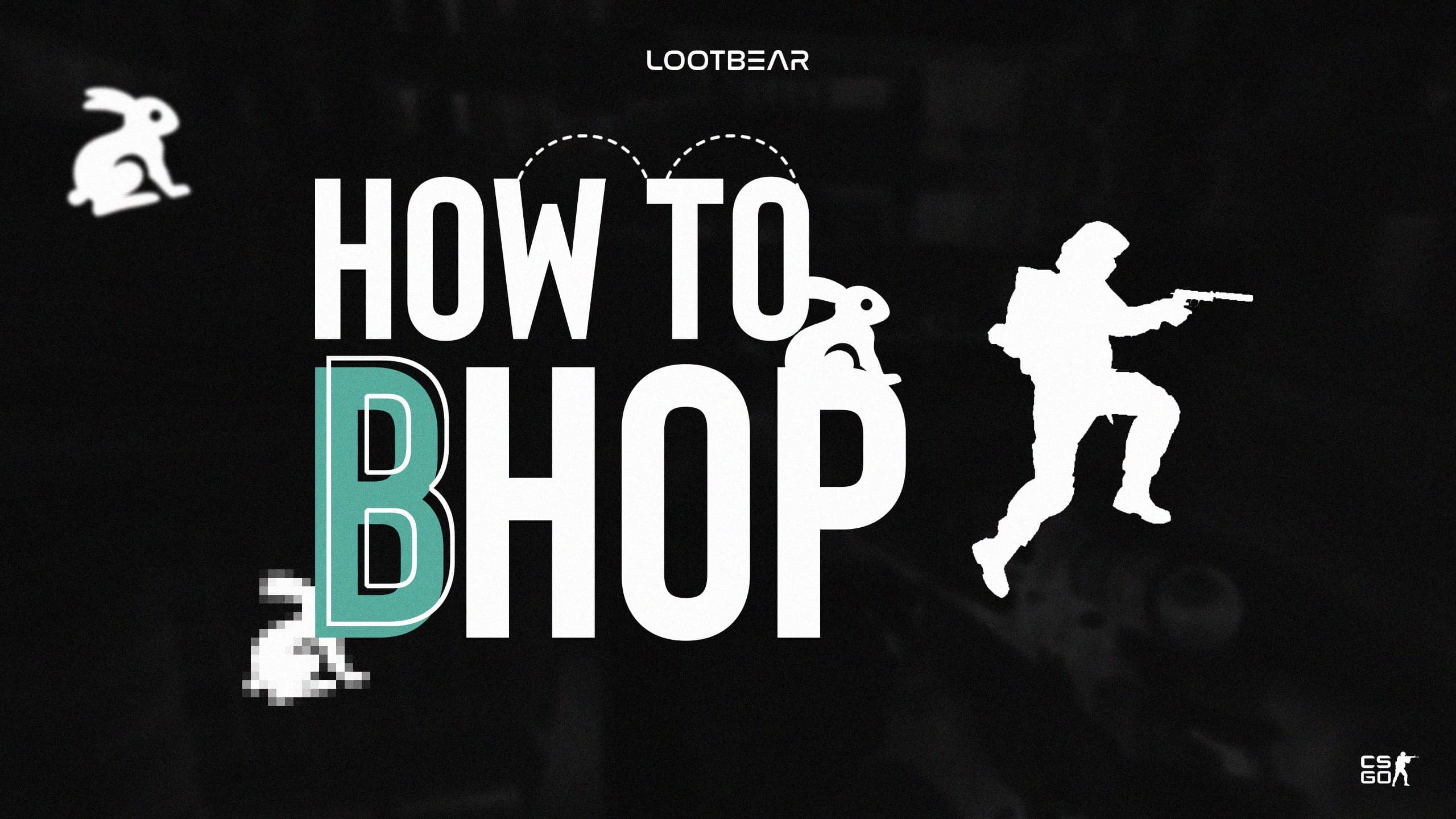How to Bhop in CSGO – Commands and Simple Tips
BunnyHop is a type of jumping used by professional players in CSGO in some advantageous situations but it has now turned into a whole new popular mode to play. Bhop is hard to do, but you can master it with some practice. Bunnyhopping is generally useful when you have to move fast around the map. If you are wondering how to bhop in CSGO competitive games, let’s look at the details of our article together.
However, over time, bunny hopping started to be made harder by Valve. It hasn’t been completely removed though, and still continues to provide benefits. You can also bhop in any game where the Source Engine game engine is available. Once you learn how to bunny hop in CSGO it means you can do it in all games with that engine.
How to Enable Bhop in CSGO
When you try to Bunnyhop as a beginner in CSGO, you usually have a hard time. Especially after you jump 2-3 times with the space key, you start to get stuck. Before explaining how to do bunny jump in CSGO, some settings need to be made.
- Go to Settings
- Then click the “Game”
- “Enable Developer Console” by clicking Yes.
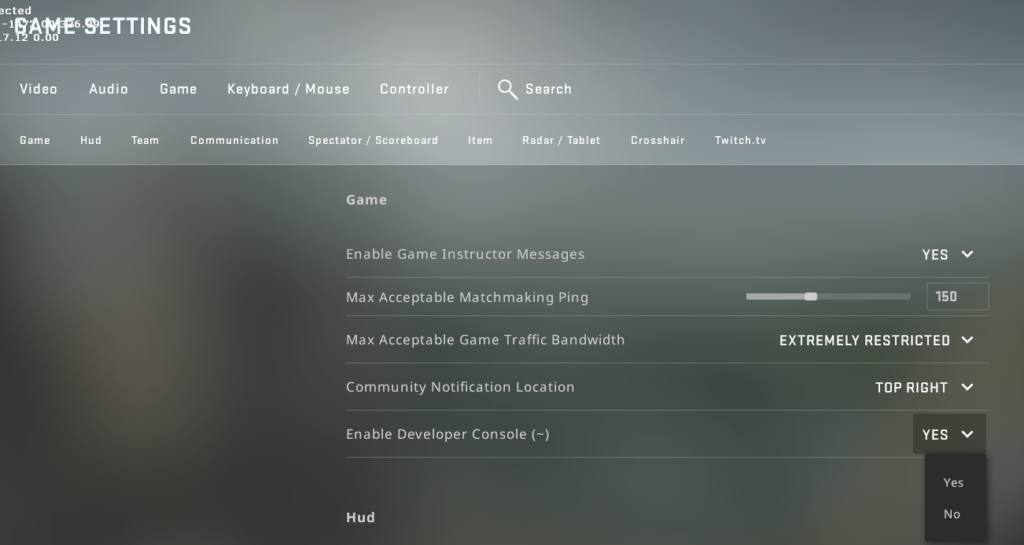
Finally, we need to assign a key to open the console. In this, you can assign the desired key from the “Communication Option” section by clicking the Keyboard/Mouse in the settings section.
A common key to use is ”§”.
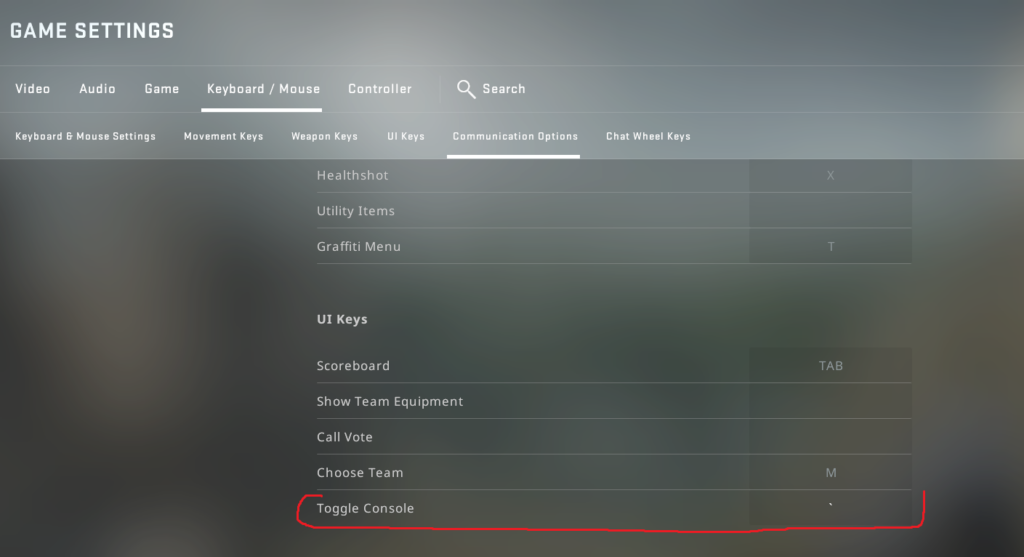
If you do not make any adjustments, you will have to press the space key to BunnyHop. However, it is not recommended to do it with Space. Some community servers allow scripted BunnyHop and in these servers, Space is a good key as you can simply hold it down.
However, if you want to bunny in competitive matches, that is, on official servers, you need to make the following settings.
- Open the console and apply the commands “bind mwheelup +jump” “bind mwheeldown +jump”
Doing this, you will assign the jump keys to the mouse wheel.
CSGO Bunny Hop Tactic in 4 Steps
- Gain speed by pressing the “W” key
- Start jumping with the mouse wheel that we assign with the space or console command.
- Let go of the ”W” key
- Move the mouse to the right while pressing the ”D” key.
- Press the ”A” key to jump again without ”landing” and move your mouse to the left.
Continue these 4 steps until your speed is above 300. After a while, being able to bhop in CSGO will become more fluent for you.
How to bhop Fast in CSGO
If you want to Bhop, you must make sudden turns left and right with your mouse simultaneously as you A+D. The faster you can do that movement, the better you can bhop.
Now let’s talk a little more about the details of the movements. First of all, the most important move you need to do is not to use the “W” key while Bhopping. The forward button prevents you from jumping, you cannot jump correctly.
That’s why, when we start running with “W”, we jump with the middle button of the mouse we assign, and then we pull our hand from “W”. And when you turn the mouse to the right, we press the “D” key, when you turn the mouse to the left, we press the “A” key. Then, we accelerate slowly by making right and left at a certain speed with the mouse.
The most important trick here is to jump with the right timing before fully touching the ground. In short, it all comes down to timing. If you are questioning how you can bhop like pro players in CSGO comp, you can find the answer by doing a lot of practice.
How to do the best bhop practice in CSGO?
If you’re wondering how you can improve on bhop in CSGO, this section is for you. First of all, you have to start playing on “SURF” servers by entering a few new commands. After opening the Console and entering the “sv_maxvelocity 3500” command, you can easily improve your bunny skill on community servers. In this, after clicking Play CSGO, you can access hundreds of community servers by clicking on Community Server Browser from the section that says Official Matchmaking.
Here are the best training maps for Bunny Hop: You can also bhop automatically on these maps.
- bhop_sqee_csgo
- bhop_elements
- bhop_colorshit_v2
- bhop_forest
You can also make your exercises easier by using some codes on such community servers.
CSGO Bunny Hop Console Commands
sv_cheats 1: It serves to open and run the console’s cheat commands.
sv_enablebunnyhopping 1: It allows you to move faster by removing the speed restriction while doing Bunny Hop.
sv_autobunnyhopping 1: It will automatically continue to jump when you hold down the jump button you specified.
sv_gravity 400: You set the gravity of your server. This will increase your jump height.
sv_airaccelerate 2000
Finally, if you want to create the most ideal settings for yourself, you need to create your own config file. In the section where CSGO is installed on your computer, you can open a new file in the cfg folder, paste the codes and save the name as .cfg. Then when you enter the game, you can activate the commands at once by typing [filename].cfg.
There are dozens of customized servers for you to surf, these servers are made easy for you to bunny. We would like to remind you that you will not find the same ease when you enter competitive games. After that, it will develop depending on your skill.
Follow Your Progress
If you have seriously learned how to bhop in CSGO and are determined to improve yourself, all you have to do is monitor your progress and keep practicing. That’s why you will be able to view your own statistics with a command you write to the console while doing CSGO bhop.
- cl_showpos 1

With this command, you will see your movement speed with the statistics feature similar to the FPS table on the top right of the game. When you start running with a knife, your maximum speed, that is, your “vel” value is 250.
When you try to Bunny hop in a straight line, you will notice that your speed increases at a certain level. It can be a good practice to practice in a straight line at the beginning. However, to increase your speed even more, you can increase your speed to 300, 400, or even 500 by applying the Strafe-jumping tactic. As we mentioned at the top of our Strafe jumping article, it is a jumping technique that is done by pulling our hand away after accelerating with “W” and pressing only “A” and “D”. You can better understand this tactic by looking at the image.

What are the advantages and disadvantages of CSGO Bhop
Advantages
- In CSGO competitive matches, it becomes more difficult for opponents to aim at you.
- You can move faster while ambushing your opponent or going from A to B.
- If you specialize in Bunny hop in CSGO, you can easily bhop in other games.
Disadvantages
- In order to make a good bhop, the FPS value must be high. It is very costly to have video cards and monitors with high frame rates.
- If you start bhop at professional level, you may be accused by some players of using Scripts. Also, if you get reported, the number of people accusing you of cheating increases and you can get banned.